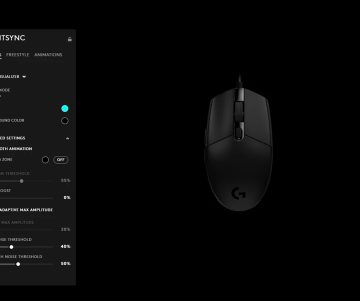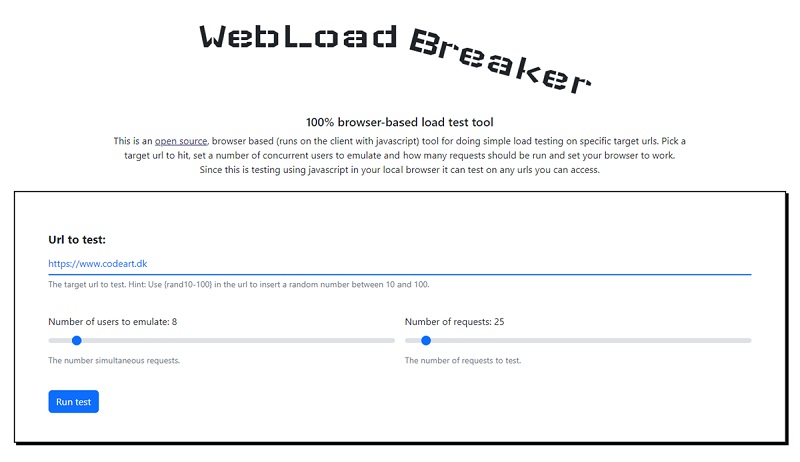
How The Appropriate Webload Testing Tool Can Save Your Website
Obinna Osigwe | July 4, 2023 | 0 | TechnologyImagine that you’ve spent hours, days, or even weeks creating the ideal website. It is visually appealing, user-friendly, and simple to browse. But what happens when an unexpected influx of traffic hits your website? Will it withstand pressure, or will it collapse and burn? Every web developer would worry about the mere concept. But do not be alarmed! In today’s post, we will discuss how the correct webload testing tool can prevent disaster for your website. So please sit back, relax, and allow us to lead you through the beautiful world of webload testing!
Webload Testing Definition
Webload testing simulates user traffic on a website or application to test its performance. This testing is vital because it allows you to spot potential bottlenecks and scalability problems before they affect your live users.
There are a variety of tools available for web load testing, but it is essential to select the one that best suits the requirements of your specific website or application. It’s necessary to take the time to pick the proper tool because the wrong one can potentially make your performance issues worse.
After selecting a web load testing tool, you must develop a test plan. This should include the scenarios you wish to test, the number of simulated users, and the duration. It is also vital to determine how success will be measured; popular measures include reaction time, throughput, and error rates.
After creating a test plan, it is time to perform the tests. This is where a reliable tool is helpful, as some can be difficult to use or lack the required functions. Once the tests are completed, it is essential to assess the data to discover areas for improvement.
Webload testing ensures your website or application can handle significant traffic without issues. You can prevent potential catastrophes by meticulously preparing and carrying out your testing.
Why is webload testing necessary?
As everyone who has ever managed a website knows, many things may go wrong. Your website may crash if you receive too much traffic or try to introduce a new feature without thoroughly testing it.
Webload testing is a solution to that. Webload testing can help you find possible issues before they cause your website to crash by mimicking real-world usage scenarios.
Numerous webload testing tools are available but they are not all made equal. Others offer more comprehensive information, while some are better at imitating various types of traffic. Your particular needs will determine the best tool for you.
Regardless of the tool you pick, webload testing is integral to maintaining your website operationally sound.
What are the best tools for testing webload?
There are numerous tools available on the market for webload testing. Nevertheless, not all of these tools are created equal. To ensure that your website can handle traffic demands and keep your users satisfied, it? Selecting a webload testing tool that is up to the challenge is essential.
What are the most effective webload testing tools? Here are some of our top picks:
- LoadRunner by HPE is a popular tool for webload testing, and for a good reason. It? It is a robust tool capable of simulating millions of users and managing complex workloads.
- WebLoad Professional by RadView is an additional excellent webload testing tool. Its numerous tools, like real-time monitoring and reporting, make it simple to gain insight into how your website performs under pressure.
- Apache JMeter is a commonly used open-source tool for load testing. It? Very flexible and may be used for functional and performance testing.
- Gatling is an open-source load-testing tool developed for high-performance websites. It? Very simple to use and capable of producing realistic traffic simulations.
- The Grinder is another well-known open-source load testing tool that can be used for functional and performance testing. It? Very simple to
Using a webload testing tool
Webload testing tools are handy for verifying that your website can handle huge visitor volumes. However, it is crucial to use these tools properly to obtain the most accurate results. Here are some recommendations for utilizing webload testing tools:
- Select the appropriate tool for your needs. There are numerous web load testing tools available. Therefore, it is essential to select one that meets your specific requirements. Consider variables such as the size and complexity of your website, the anticipated volume of traffic, and your budget.
- Set up your test environment. After selecting a webload testing tool, you must create a test environment that mimics your live website. This will help you obtain more accurate test results.
- Perform tests at various times of the day. It is essential to conduct tests at different times to have a complete picture of how your website will perform under various situations, as traffic patterns might vary significantly throughout the day.
- Keep an eye on the results. Once your tests have been completed, monitoring the data to spot potential issues is essential. Be on the lookout for any odd surges in traffic or problems that may signal performance concerns with your website.
Conclusion
In conclusion, it is imperative to be proactive regarding webload testing. Employing the proper tool and tactics can prevent disaster by ensuring that your website runs properly, providing customers with a satisfying experience. Setting up the necessary testing may need some time and work, but it will ultimately increase website performance and user happiness.